WHAT IS IT?
Reduced to its essence, the Lacie DJI CoPilot is a 2TB battery-operated drive with an SD reader. This may sound unimpressive, as SD card/drive combos have been attempted in the past. Yet Lacie, in partnership with DJI, didn’t just create a backup drive but rather a complete solution for creatives on the go. Let me explain what this means and how the CoPilot solved one of my major workflow issues as a photographer.
Lacie calls the CoPilot a BOSS (Backup On-Set Solution), as it can copy data from multiple sources without a laptop. The words “without a laptop” are key. You can plug in your camera or drone, hit a button, and pull off the media. SD card, no problem. Micro SD, no problem. Lacie even provides a micro SD to SD adapter right in the box.
Second, and here’s where the CoPilot distinguishes itself from other SD reader drives, you can connect the drive to your phone or tablet to review your content using the CoPilot App (Lacie provides Lightning as well as mini- and micro-usb cables in the box).
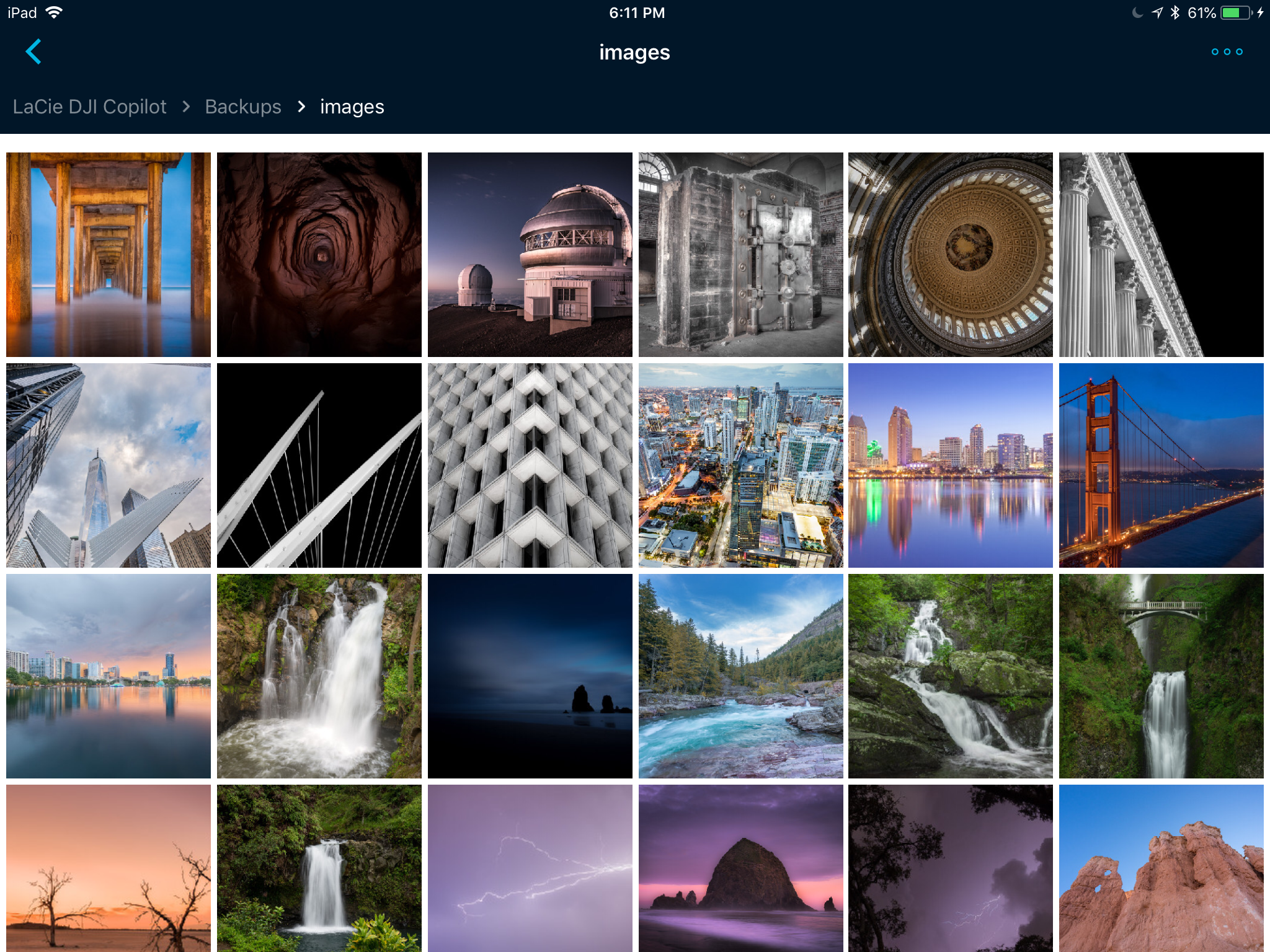
Viewing images on the CoPilot App
Also, and critically for me, you can use the CoPilot to directly import images into Lightroom Mobile on an iPad. This is huge as in the past, I would have go through the following steps to get images into Lightroom mobile:
This was a highly time-consuming process that tied up the iPad during import (heaven forbid there was a hiccup that required going back to square one) and was a major pain point for me while traveling in Hawaii for two weeks. I was jumping from island to island, shooting every day, and needing to review/upload images while on the go. Also, I was already carrying multiple cameras, lenses, and tripods, a DJI Mavic Pro, two iPads, and going through airport security a couple of times a week. I didn’t want or need the extra weight of a laptop.
With the CoPilot, I can now copy the SD card onto the drive, plug in my iPad, and directly import the images into Lightroom Mobile without having to go through the camera roll first. The process is faster and also frees me from having to store all the images on my iPad. I can just pull off the photos I want to edit and have Lightroom Mobile sync them back through the cloud to my laptop. The rest can later be copied directly from the drive to my laptop’s Lightroom catalog.
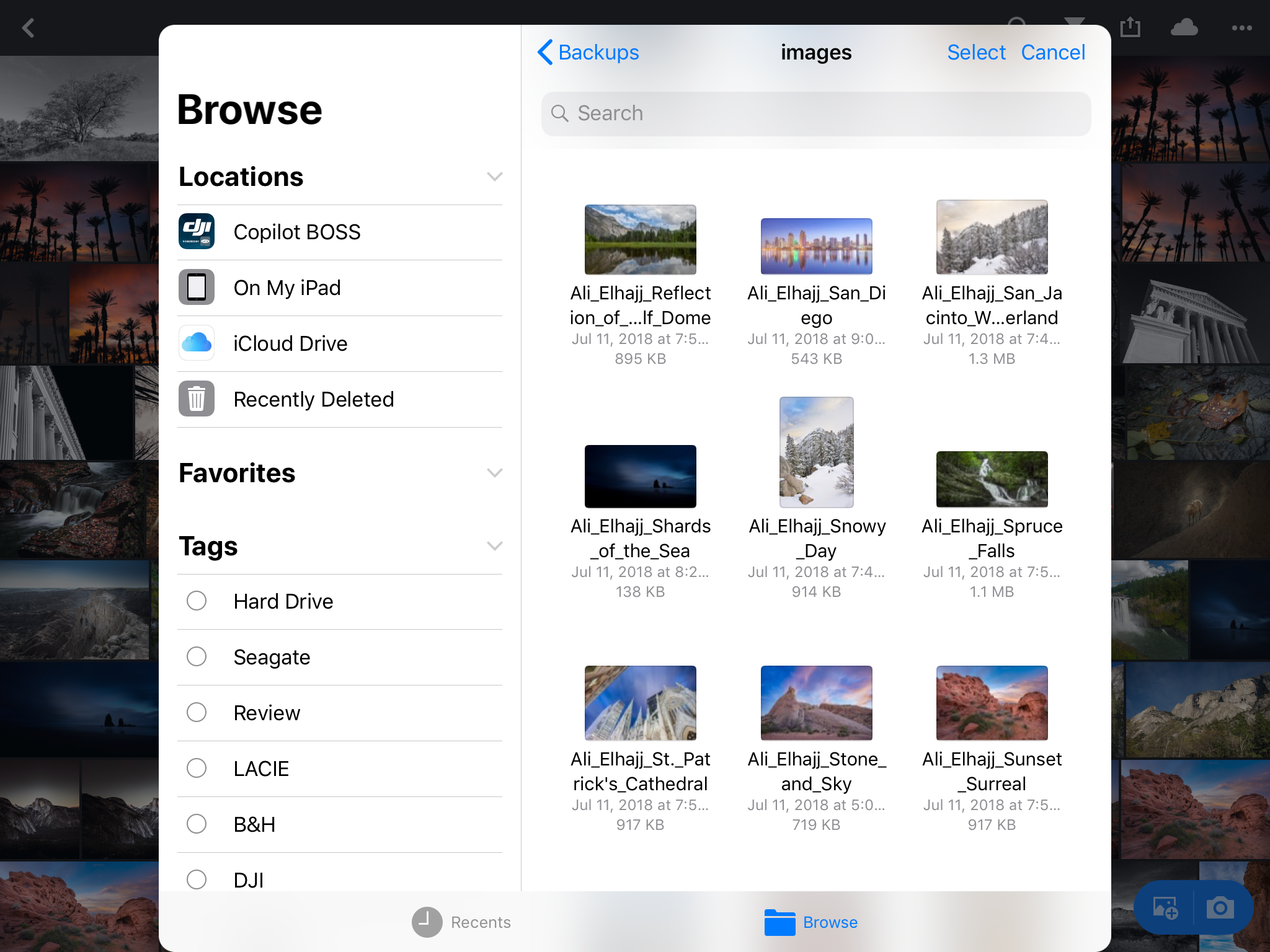
Importing directly from the CoPilot to Lightroom Mobile
This is exactly what I did when I took the drive with me while sailing the Alaskan Inside Passage.

Editing Hawaii photos while traveling the Alaskan Inside Passage
Another advantage of using the CoPilot is reducing import time into Lightroom CC Classic. Reading from a drive is a lot faster than reading from an SD card. You can argue that I still spend the time reading the card. However, it’s not a big deal to drop the card in the drive, walk away, and come back after the copy has completed compared to waiting for a full Lightroom import from an SD card.
DESIGN
If I had to describe the CoPilot in one sentence, I would say it is a ruggedized drive that’s thicker than your typical backup disk.
The CoPilot is a drive designed to be on the go, and it shows. Weighing 1.18lbs and measuring 5.35” long x 4.37” wide x 1.41” high, it is shock- and drop-resistant with a rubberized outer layer. Though it has some heft to it, it doesn’t feel heavy.
The status screen on the top of the CoPilot is a nice touch that allows for monitoring of transfer status, remaining drive capacity, and battery level. A single click while the drive is off, for example, will give you a readout on capacity and battery level.

The screen tells you what the drive is doing at all times.
The back of the drive houses the interfaces, including the power plug, SD card reader, and plugs for USB-A and USB-C. Lacie included a removable rear cover, allowing for all the interfaces to be hidden and protected while in transit.

USING IT
Using the CoPilot is simple. Insert your card or plug in your device; then click the one and only button on top of the drive. From there, a short button press tells the CoPilot to copy the images, while a long press cancels the import.
As the drive copies, its screen alternates between copy status and remaining battery; I wish the two datapoints were on the same screen. I also found it a bit confusing at first to see the DJI logo appear after telling the CoPilot to start the copy process. I’m used to seeing logos on boot and thought perhaps the drive was restarting.
Yes, these are minor issues, but addressing them would reduce the user-interface friction and make the drive easier to use.
From an interface perspective, Lacie included everything you need in the box. The CoPilot is a USB-C drive, but Lacie included a USB-C to USB-A adapter. There are also Lightning and USB cables, a micro SD to SD adapter, and a wall charger with plugs for various countries. You don’t need to buy anything else to use the CoPilot. Lacie even includes a one-month subscription to Adobe’s Creative Cloud and three years of data recovery services.

SHOULD YOU BUY IT
After using the drive for some time, I’ve come to want it in my bag whenever I’m in the field and have taken it with me all the way up to the Arctic Circle. If you travel at all without a laptop or have a heavy shooting load, I would put the CoPilot high on your list. At $349, it is outside the realm of an impulse buy, but it’s well worth it.
The CoPilot fulfills its design promise. It’s well-implemented and supported, solves a major workflow issue for traveling photographers, and is very easy to use. Drone pilots and cinematographers will also find it useful, as it allows for media to backed up on-set or in the field.
If you don’t do much travel or on-set work, the CoPilot may be less appealing, but the time saved at import may be worth it.
Have a question? Ask it in the comments, and I’ll get back to you.
WHERE TO BUY
B&H – $349
FULL DISCLOSURE
While Lacie provided a drive for review purposes, the evaluation of the drive and statements made about it are mine and mine alone.

Jenni rides a swing over the edge e of the St. Ynez Mountains at the Ruins of Knapp’s Castle
I can’t adequately describe what an absolutely magical area of the St. Ynez mountains outside of Santa Barbara this is. It starts with a walk overlooking the mountains on a dirt road to the ruins of Knapp’s Castle (a mansion abandoned after a fire in the early 20th century). After the quarter-mile or so walk, off to the side of the mansion ruins, is this area with two rope swings. We made it there perfectly at sunset- I couldn’t have asked for better light (timing shoots is something Jenni has been getting really awesome at recently!)
Everyone rode the swings while I did my camera thing to get this shot of Jenni swinging with abandon over the edge.
We stayed well past sunset until the clouds rolled in (we literally walked through the clouds to the top of the mountain back to car and drove down to our campsite.)